 搜索关键词…
搜索关键词…
 搜索关键词…
搜索关键词…

搜书大师书源整合超100家小说平台资源,覆盖小说、散文、专业书籍等类型,支持书名、作者、关键词精准搜索,还支持TXT、EPUB、PDF等格式,可自定义字体、背景色、翻页效果、亮度及护眼模式,内置多家正版书源,支持手动添加第三方书源。
书源仓库地址:http://www.yckceo.com/yuedu/shuyuan/index.html
1.首先点击上方的更多按钮。

2.点击书源管理进入书源的管理页面。

3.点击右边的导入书源。

4.点击导入方式就好。

http://u.xm.mk/Book550
https://gitee.com/duandaxei/yuedu/raw/master/yd.json
https://mbd.baidu.com/ma/s/uGAdsL7G
https://gedoor.github.io/MyBookshelf/bookSource.json
https://gitee.com/ch4nge/readbook/raw/master/booksoure
https://cdn.jsdelivr.net/gh/yeyulingfeng01/yuedu.github.io@1.1/202003-2.txt
https://cdn.jsdelivr.net/gh/laoyerror/laoyerror.github.io/ameng.json3
https://cdn.jsdelivr.net/gh/yeyulingfeng01/yuedu.github.io/yuedu2.0-20210105.json
https://cdn.jsdelivr.net/gh/yeyulingfeng01/yuedu.github.io/yuedu3.0-20210105.json
https://cdn.jsdelivr.net/gh/yeyulingfeng01/yuedu.github.io/yueduRSS-20210105.json
https://cdn.jsdelivr.net/gh/yeyulingfeng01/yuedu.github.io@1.1/202003-1.txt
https://cdn.jsdelivr.net/gh/yeyulingfeng01/yuedu.github.io@1.1/202003-2.txt
https://cdn.jsdelivr.net/gh/yeyulingfeng01/yuedu.github.io@1.1/202003.txt
1.首先点击下方的书城。

2.点击你要搜书的网站。

3.点击上方的搜索功能即可。

1.打开搜书大师书源,点击要打开的小说。
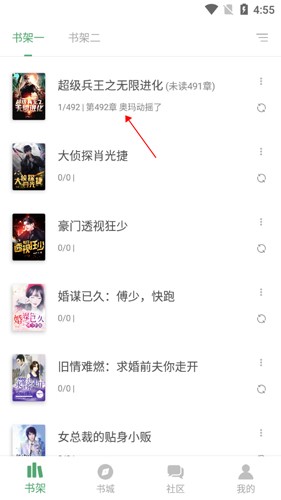
2.然后点击上方的更多功能。
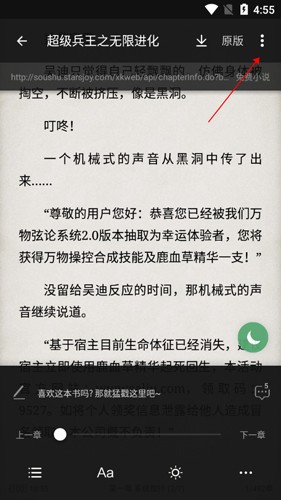
3.点击其中的书源并选择就能打开你需要排版的小说。

v23.11版本
● 修复语音朗读在熄屏时停止的问题(仅Android 13/14)
● 修复第三方书源管理本地导入的问题
● 优化紧凑模式排版
● 优化从第三方应用打开书籍
● 改进TXT书籍的目录识别
● 长按选择文字后,可直接加入净化
● 切换书源时在扫描页可长按移除无效源
● 增加阅读背景图透明度及柔化支持
● 支持第三方书源仓库的一键导入
● 更新隐私政策条款,不读取不收集任何个人设备信息